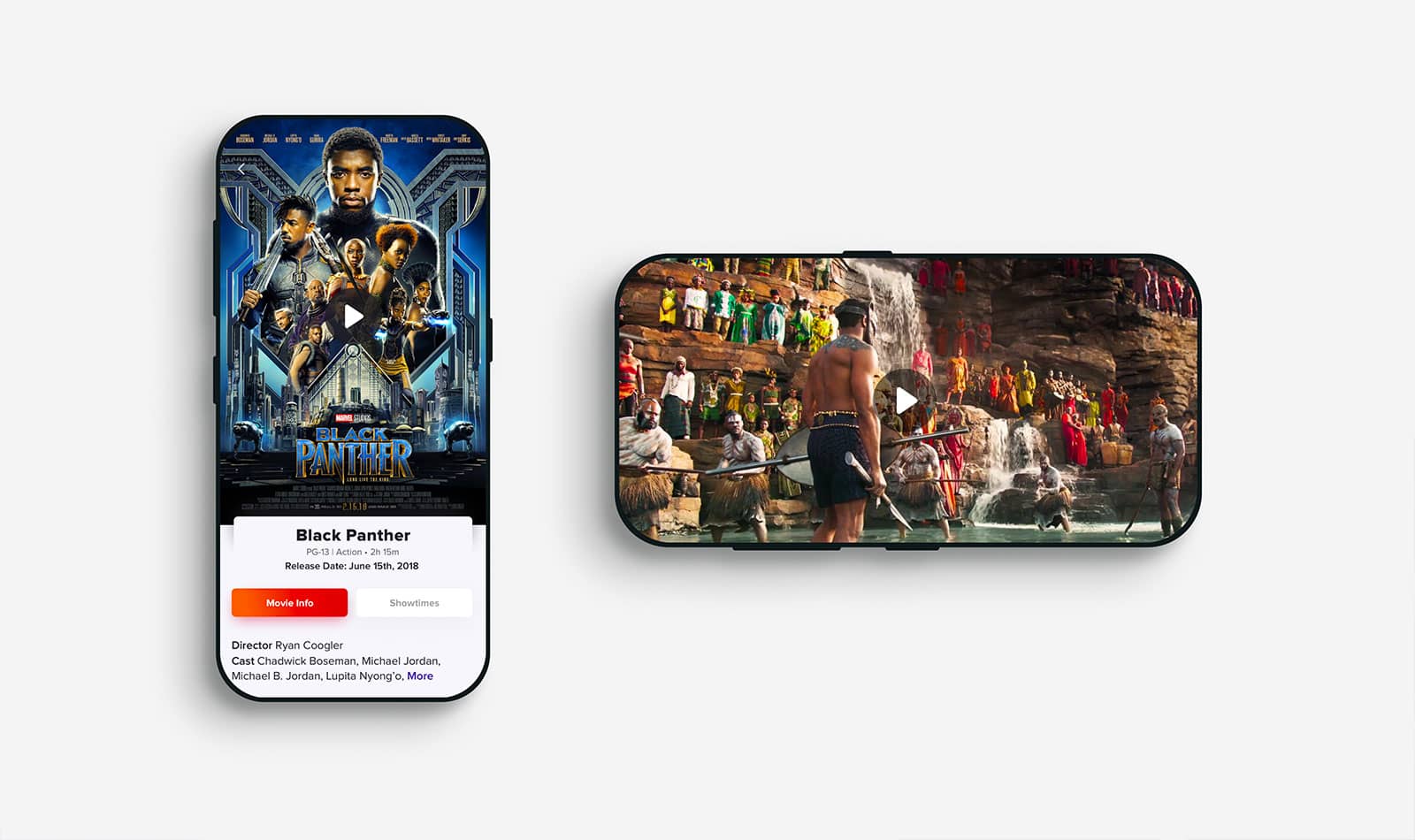The Ask
National CineMedia wanted to add and extend their digital capabilities to their existing business.
The Solution
A mobile site called “Noovie” which highlights NCM’s expertise in entertainment by presenting users with an innovative UI and workflow for finding and sharing movie showtimes.
My Role
During 9 weeks, I teamed up with a team of 1 project strategist, 2 devs, and 1 UX strategist. Here are some of the big tasks I completed:
- Branding
- Competitive analysis
- Information Architecture
- Information Design
- Prototyping
- Usability testing
- Front-End Mobile to Desktop
Execution: Let’s define what’s Noovie
My first challenge was to develop a digital brand identity for Noovie. I started a competitive analysis by printing existing competitors websites from floor to ceiling and looked for the sweet spot for Noovie. It was pretty obvious where Noovie would stick out in contrast to the existing competitors, the brand direction was transitioning from the dark, crowded and overwhelming information in the display and go towards to a youthful, bright, delightful and exciting position.